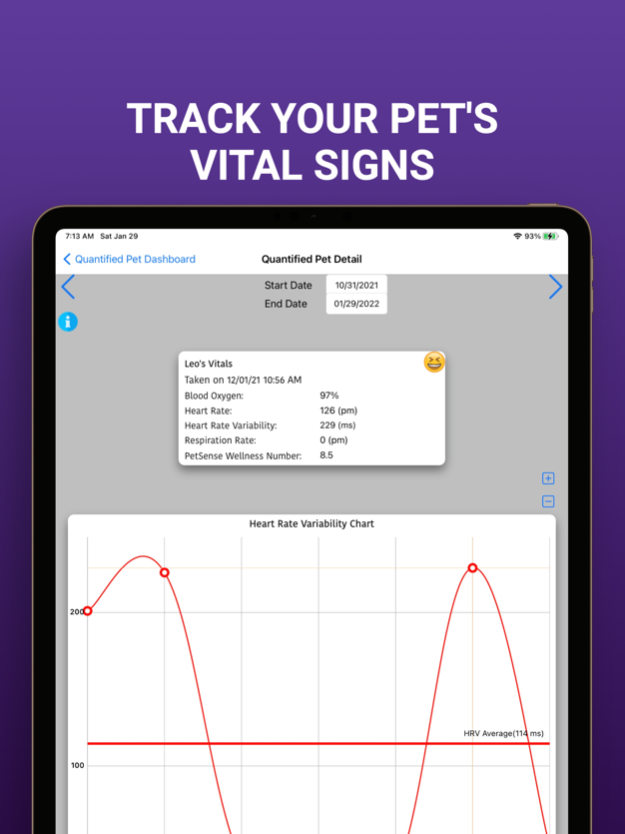SensePet 3.10.2
Continue to app
Free Version
Publisher Description
SensePet App requires the SensePet Clip for measuring your pet's vitals.
The SensePet is a pet health monitoring system consisting of both easy-to-use hardware as well as state-of-the-art, AI-based companion software and an app that allows the pet owner to track their pet’s health over time. The SensePet consists of a SensePet Clip and this App that connects via Bluetooth to the SensePet Clip for measuring your pet’s heart rate, blood oxygen, respiration rate, and heart rate variability (HRV).
Oxygen saturation can reflect a human's as well as a pet's health. Low oxygen in the blood can cause anemia and lead to respiratory or cardiac failure. Lack of oxygen in the blood can also cause severe neurological problems and result in the brain shutting down other bodily systems to reroute available oxygen to the brain. SensePet will also compute your pet's Heart Rate Variability (HRV). Many research studies have demonstrated that there is evidence of a correlation between dog and cat anxiety-related behavioral problems and HRV. HRV is also an indicator of a pet’s longevity. HRV varies during the day however low average HRVs for the span of weeks or months could reflect your pet’s stress level and overall health conditions. Till now it has been very expensive or difficult to capture a pet's vital signs such as blood oxygen. Thanks to SensePet it is now easy to measure your pet's daily vital signs. The SensePet Clip is designed to easily snap to a pet’s ear (small or large, dogs, or cats) and to be comfortable for them.
Ever wonder how your pet feels? and why? In addition to 4 vital signs measurements. SensePet uses a propriety algorithm that takes these measurements and provides a single risk profile (SensePet Wellness Score) between 0 and 10 as an indicator of your pet's wellness, which can be average, below average, and above average. SensePet Score currently uses references for dogs and cats.
· The SensePet App features include the ability to store data on a local device or Cloud.
· Managing Multiple Pets
· Data can be shared among users such as between family members, Neighbors, or Vets.
· Scan and Share
· Measure any pet vitals without a profile
· Pet owners can be able to keep up with their pet when they are at work/away
· App customizations
· Quantified Pet Dashboard provides comprehensive information about your pet's vitals and wellness.
· Build-in user guide and video tutorials
· Reminder to take your pet's vitals.
· Export your pet's vitals as CSV.
· Customize the app as well as Sensepet device behavior to fit your personalization.
Feb 25, 2024
Version 3.10.2
Version 3.10.2 introduces advanced signal processing enhancements for a superior user experience. We've also addressed and resolved all reported issues, significantly boosting the app's stability and performance.
About SensePet
SensePet is a free app for iOS published in the Health & Nutrition list of apps, part of Home & Hobby.
The company that develops SensePet is Bionous LLC. The latest version released by its developer is 3.10.2.
To install SensePet on your iOS device, just click the green Continue To App button above to start the installation process. The app is listed on our website since 2024-02-25 and was downloaded 2 times. We have already checked if the download link is safe, however for your own protection we recommend that you scan the downloaded app with your antivirus. Your antivirus may detect the SensePet as malware if the download link is broken.
How to install SensePet on your iOS device:
- Click on the Continue To App button on our website. This will redirect you to the App Store.
- Once the SensePet is shown in the iTunes listing of your iOS device, you can start its download and installation. Tap on the GET button to the right of the app to start downloading it.
- If you are not logged-in the iOS appstore app, you'll be prompted for your your Apple ID and/or password.
- After SensePet is downloaded, you'll see an INSTALL button to the right. Tap on it to start the actual installation of the iOS app.
- Once installation is finished you can tap on the OPEN button to start it. Its icon will also be added to your device home screen.